How to create a user and login on the platform?
New users welcome to the NI4OS-Europe learning platform!
- If this is your first time and you don't have a user created do not worry. All you need to do is go through the process of logging in and a new user will be automatically created for you.
Forgot how to log in? Just follow these steps:
1. Click on the "Log In" link in the upper right corner of the window |
|
|---|---|
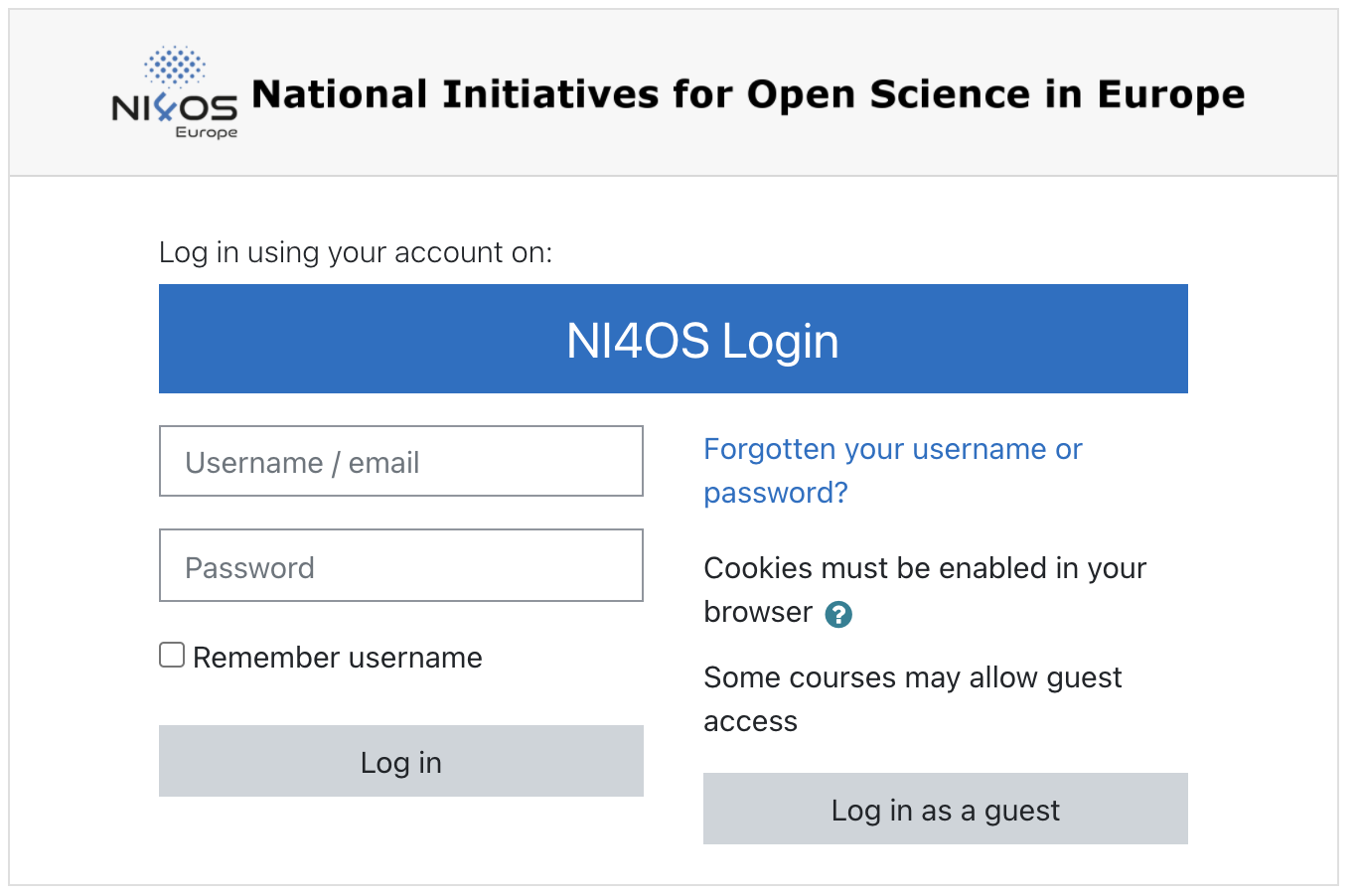 |
2. The NI4OS-Europe training platform Log In page will appear 3. If you have received a password via email, then enter your email and password in the fields you see on the screen and click on the gray Log In button |
| 4. New users and AAI users: use the big blue NI4OS Login button | |
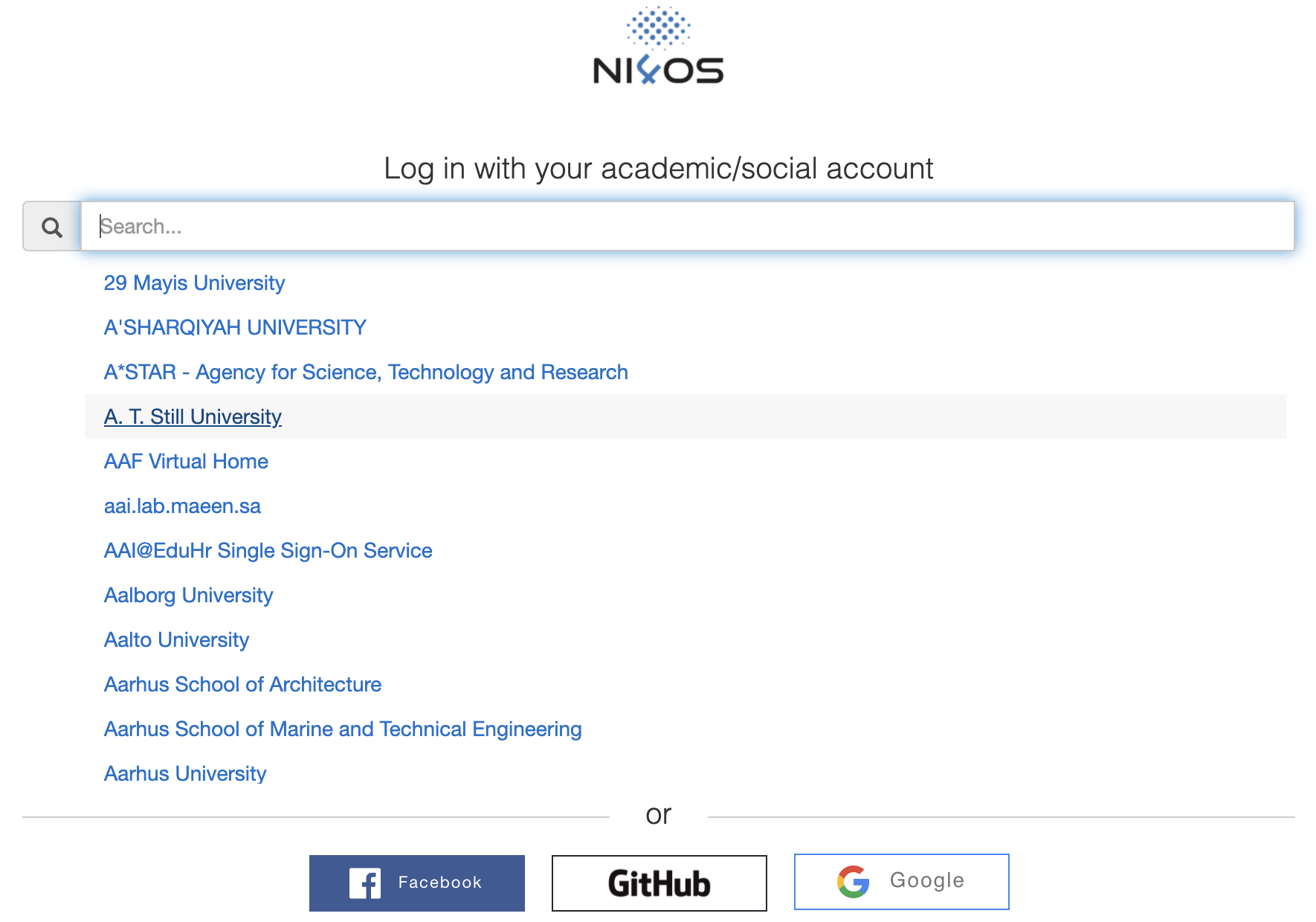 |
5a. Institutional login? Find your institution in the list. 5b. Social login? Choose your social login (Facebook, GitHub or Google) |
| 6. Log in with your existing credentials | |
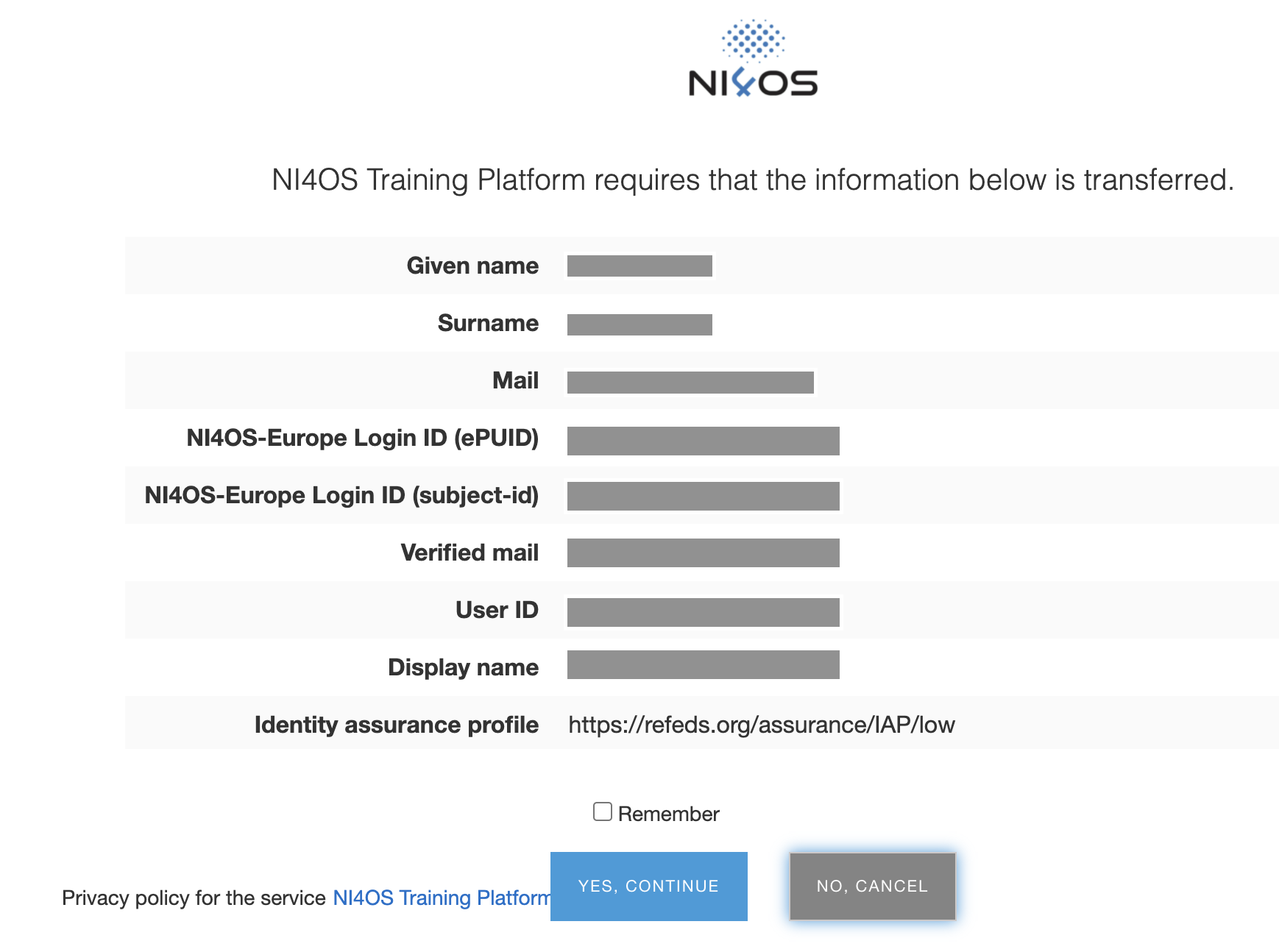 |
7. Agree to the transfer of identity information. Note: screen layout may vary. 7a. Existing user? That is it, you are done and ready to start learning. |
| 8. New users only: go through the sign up procedure |
|
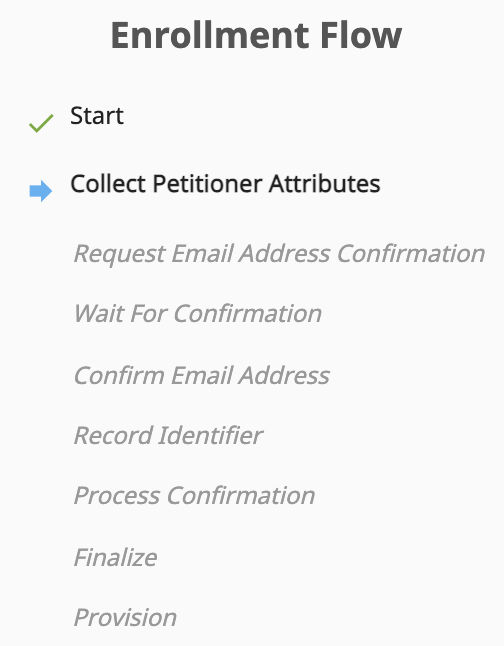 |
9. Follow the enrollment flow 9a. Make sure to check your email and activate the profile via the link 9b. Accept the invitation 9c. Continue the process until it reaches 100% |
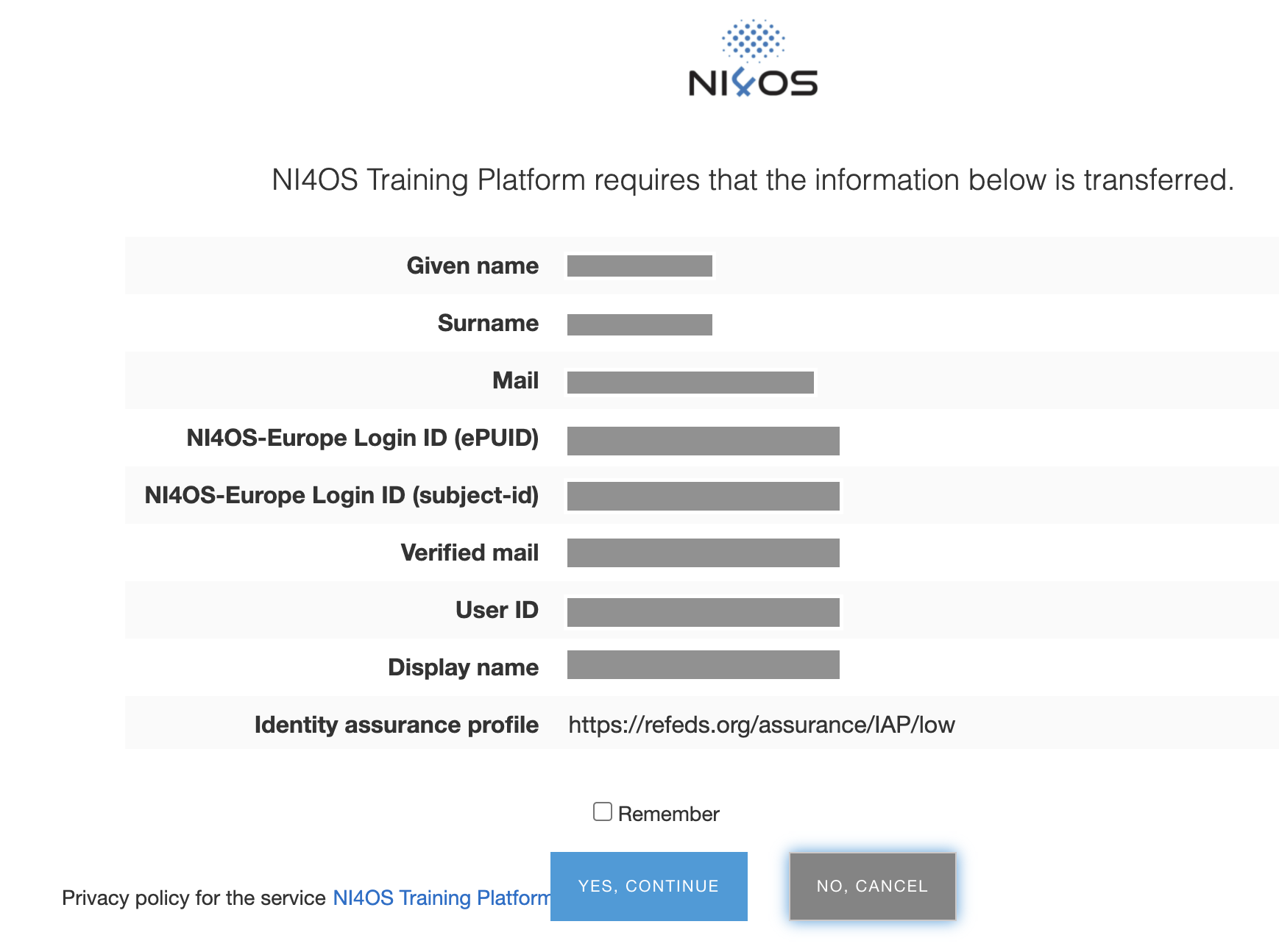 |
10. Agree to transfer the identity information (screen may vary) |
| 11. Accept policies. | |
| 12. That is it you are ready to start your learning journey! |
 Having trouble logging in? Check out the Q&A and send us a question if you still need help.
Having trouble logging in? Check out the Q&A and send us a question if you still need help.Last modified: Saturday, 23 October 2021, 11:44 AM